Most of the blogger templates are not SEO (search engine
optimization) friendly so we have to work very hard to make them SEO optimized.
Majority of the blog owner search how to make blogger template SEO optimized
and make them SEO friendly. The main thumb of this purpose is that the blogger
template would become fully SEO Optimized by adding Meta tags and Meta
description to blogger template. Paktechnoz is going to tell you how you can optimize
your blogger template by adding Meta tag and Meta description to blogger. Meta
tags and Meta Description plays very crucial rule in blogger SEO. You should also know about the blogger Top 10 SEO Optimization Tips that are really works 100%.
Go to Blogger dashboard >> Template >> Edit
Template
Find the <head> tag by using CTRL + F and paste the following code below this.
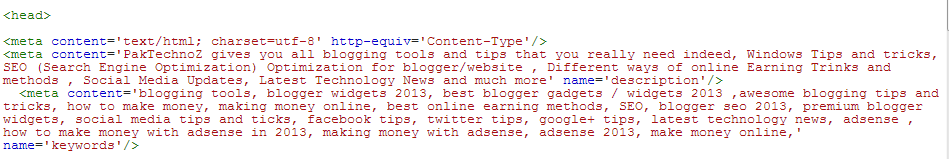 |
| how to add meta tag and meta description to blogger template |
<meta content='text/html; charset=utf-8'
http-equiv='Content-Type'/>
<meta
content='MetaTag Description' name='description'/>
<meta
content='Keywords' name='keywords'/>
Now you just replace MetaTag
Description with your blog or
website description
Replace
'Keywords with your desired keywords that’s all.


0 comments:
Post a Comment
I appreciate you feedback. Need any help or want to give any suggestion
Please Do Comment...
Please do not comment as spam otherwise your comment will not publish after reviewing.
Thanks in anticipation