A new internet user or the users that are free and want to earn passive income from internet often search for how can I make money from internet. A lot of websites are providing fake tricks and methods that really waste user time and it is said that time is money if you waste your precious time spending on that fake site that means you are wasting your money. So I decided you to help people in such a way that they would get passive income from their website.
.jpg) |
| making money with adsense in 2013 |
If you are also searching making money methods then you must know about adsense. Adsense is a Google product that publishers use in their website/blogs in order to earn a lot of income from their site. It has simple formula adsense provides you a script that publisher implement in his/her site. The advertiser ads shows on his site and whenever a visitor click on that Ad the publisher get revenue from Google Adsense. So it is the best method of online earning.
If you are new then your blogger would not enough traffic. So you should do SEO of your website/blog in order to increase your website traffic. Ping your website on weekly basis in order to index your pages in the search engines. Do regular posting.
Requirements for adding adsense code in blog/website
1 A blog/website
2 Adsense Publisher account
How to add Google Adsense code in blogger side bar?
1 Go to your blogger.com and logging in to your account
2 Go to Layout >> add gadget >> choose adsense
A new popup window will open asking you to choose your ad style after selecting that save the setting.
How to add Google Adsense code between / below the post?
1 Go to your blogger.com and logging in to your account
2 Go to Layout >> blog post >> Edit >> check the option “ show ads between post”
Now choose your desire adsense ad format and save the setting.
 |
| Adding adsenes code between / below the post |
Hope you find this article interesting and helpful. For any help and suggestion please do comment.

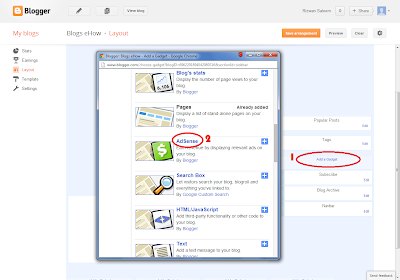
really nice post thanks alot
ReplyDelete